Enrich data for specific tools
Customizing tracking payloads with namespaced plugin methods
Let's say we are sending track calls into 3 different analytic tools, Google analytics, Customer.io and HubSpot.
What if we want to alter & enrich the data specifically for HubSpot and not send the same information to Google Analytics & Customer.io?
You can write a plugin to achieve this!
Namespaced plugin methods
In the analytics lifecycle, event payloads are scoped to a given plugin and we can attach middleware to effect a single plugin.
This means we can enrich, cancel, or alter calls to a specific provider based on any conditions.
Some examples:
- If the user has opted out of a specific tool.
NoOpthe tracking call to that tool - If a given tool needs a specific piece of information but you don't want to send it everywhere
- If specific tools require values that others might fail on.
- etc.
Going back to the original scenario, we need to add an additional field to the data sent to HubSpot when we call analytics.track(). This will ensure the additional value is sent to HubSpot but not the other tools.
To do this, we need a new custom plugin that attaches to a namespaced event.
Namespaced event keys look like this: event:PluginName
So, we need to create a plugin that adds a track:hubspot function that will alter the payload that the @analytics/hubspot tracking function gets.
This flow looks like this:
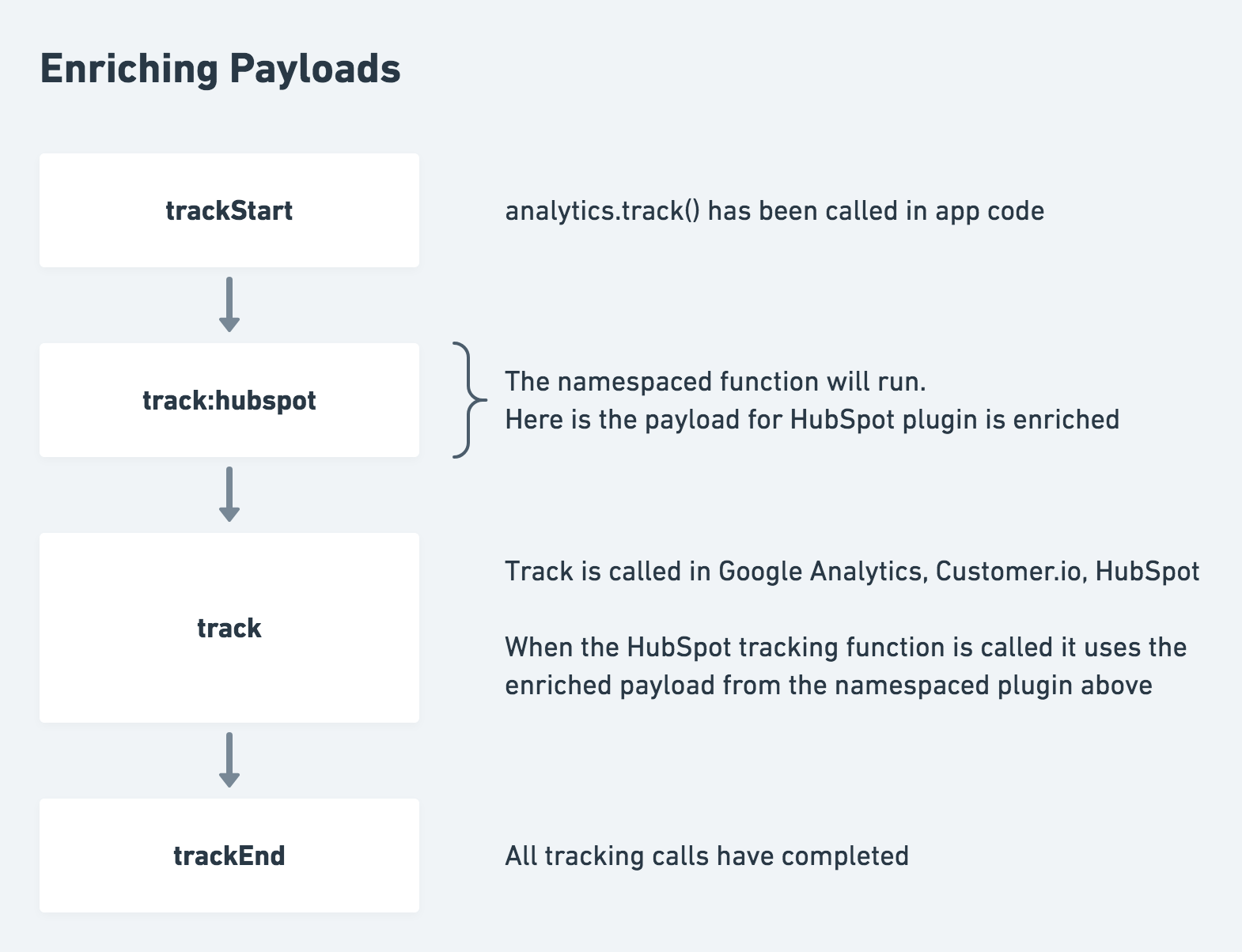
Plugin Example
The plugin code would look like this:
const customEnricherPlugin = {
name: 'enrich-hubspot',
// Attach event to ONLY HubSpot tracking calls
'track:hubspot': ({ payload }) => {
const enrichedProperties = Object.assign({}, payload.properties, {
dataJustForHubspot: 'hubspot only data'
})
// Return updated object. This will flow into the HubSpot tracking call
return Object.assign({}, payload, { properties: enrichedProperties })
}
}The track:hubspot function will be called directly before the HubSpot plugin sends it's tracking information off to the HubSpot backend.
For this to work, we need to attach the plugin when analytics is initialized.
Using in your app
- Create the custom plugin
- Attach the plugin to analytics during initialization
- Call
analytics.track()in your application
import Analytics from 'analytics'
import googleAnalytics from '@analytics/google-analytics'
import customerIo from '@analytics/customerio'
import hubSpot from '@analytics/hubspot'
/* 1. Create a plugin that attaches to the `track:hubspot` call */
const customEnricherPlugin = {
name: 'enrich-hubspot',
// Attach event to ONLY HubSpot tracking calls
'track:hubspot': ({ payload }) => {
const enrichedProperties = Object.assign({}, payload.properties, {
dataJustForHubspot: 'hubspot only data'
})
// Return updated object. This will flow into the HubSpot tracking call
return Object.assign({}, payload, { properties: enrichedProperties })
}
}
/* 2. Attach the plugin to the plugins array when you initialize analytics */
const analytics = Analytics({
app: 'app-name',
plugins: [
// Attach enricher plugin before provider plugins
customEnricherPlugin,
// Attach analytic provider plugins
googleAnalytics({
trackingId: '123-xyz'
}),
hubSpot({
portalId: '234576'
})
customerIo({
siteId: '123-xyz'
})
]
})
/* 3. Call analytics.track in your application */
analytics.track()
// Inside the payload sent to the hubspot Plugin, there is a newIn the example above, HubSpot will receive a dataJustForHubspot value in tracking calls while Google Analytics and Customer.io will not.