Analytics Documentation
A tiny open-source analytics abstraction library for browsers & node.js
Analytics is a lightweight abstraction library for tracking page views, custom events, & identify visitors. It is pluggable & designed to work with any third-party analytics tool or your own backend.
About the library
Companies frequently change analytics requirements based on evolving business needs.
This results in a lot of complexity, maintenance, and extra code when adding/removing analytic services to a site or application.
This library aims to solves that with a simple pluggable abstraction layer.
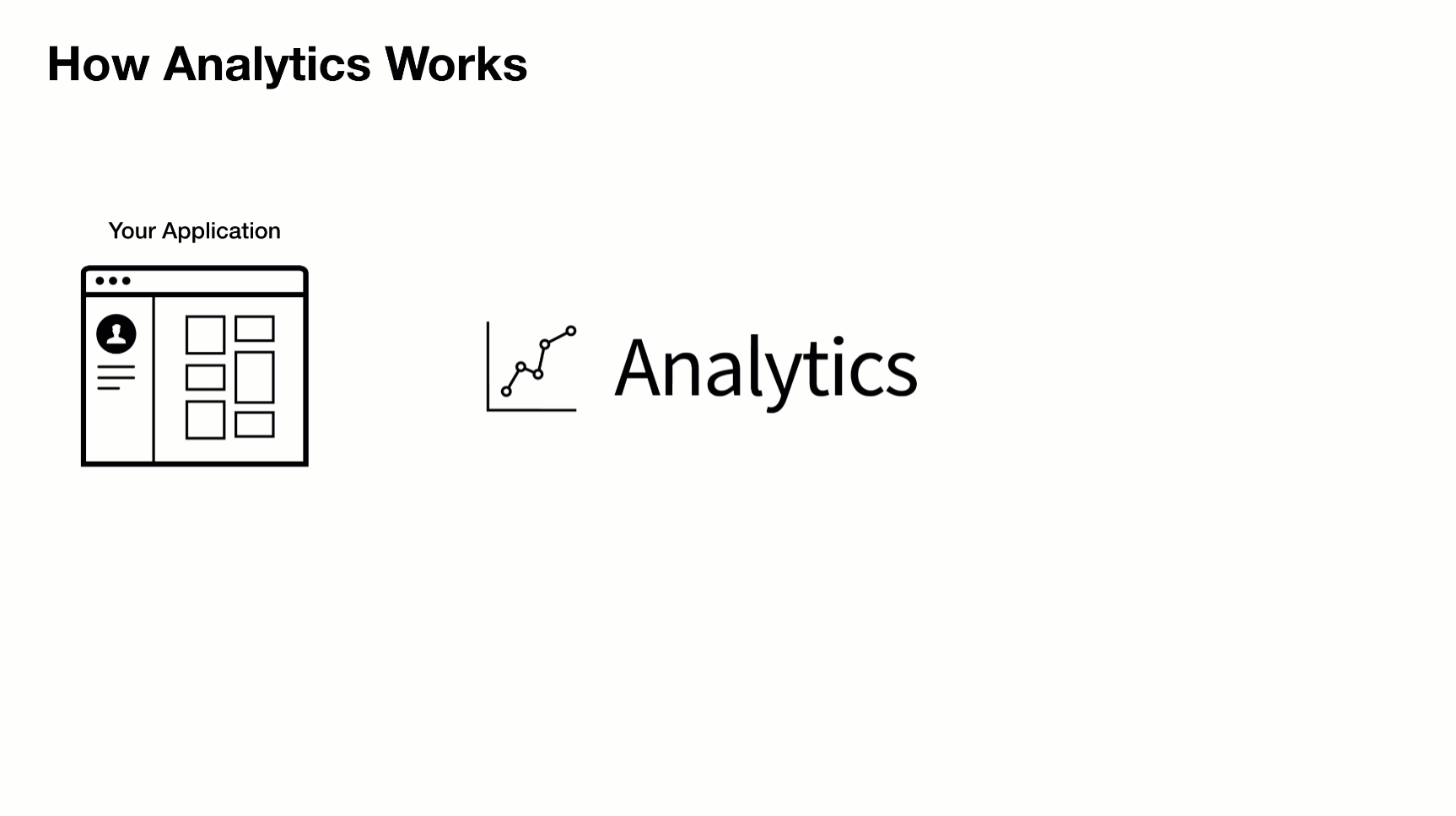
Driving philosophy
- You should never be locked into an analytics tool
- DX is paramount. Adding & removing analytic tools from your application should be easy
- Respecting visitor privacy settings & allowing for opt-out mechanisms is crucial
- A pluggable API makes adding new business requests easy
To add or remove an analytics provider, adjust the plugins you load into analytics.
Features
- Extendable - Bring your own third party tool & plugins
- Test & debug analytics integrations with time travel & offline mode
- Add functionality/modify tracking calls with baked in lifecycle hooks
- Isomorphic. Works in browser & on server
- Queues events to send when analytic libraries are loaded
- Works offline
- See the API docs
How to Install
Install the analytics package from npm
npm install analytics --saveOr from a CDN as a script tag:
<script src="https://unpkg.com/analytics/dist/analytics.min.js"></script>Using in your app
Initialize analytics, include your analytic tools, & start tracking events.
See the getting started section for more details.
import Analytics from 'analytics'
import googleAnalyticsPlugin from '@analytics/google-analytics'
import customerIOPlugin from '@analytics/customerio'
/* Initialize analytics */
const analytics = Analytics({
app: 'my-app-name',
version: 100,
plugins: [
googleAnalyticsPlugin({
trackingId: 'UA-121991291',
}),
customerIOPlugin({
siteId: '123-xyz'
})
]
})
/* Track a page view */
analytics.page()
/* Track a custom event */
analytics.track('userPurchase', {
price: 20,
item: 'pink socks'
})
/* Identify a visitor */
analytics.identify('user-id-xyz', {
firstName: 'bill',
lastName: 'murray',
email: 'da-coolest@aol.com'
})